This two-day course provides foundational troubleshooting skills. In this course, students will learn to use common Junos troubleshooting commands and tools. This course will help students to acquire the skills needed to perform basic troubleshooting on Juniper devices. Students will learn to troubleshoot the control plane, the forwarding plane, and the secure the connection between the two planes from DDoS attacks. Students will also learn to troubleshoot common network services such as DHCP, DNS, and authentication services.
Students will get hands-on practice using vMX Series, vSRX Series, and vQFX Series devices in the lab. The course is based on Junos OS Release 22.3R1.
Note: For those who have previously taken the Juniper Troubleshooting in the NOC (JTNOC) course, we recommend moving to the next course in the learning path, Advanced Junos Troubleshooting

 United Kingdom
United Kingdom Germany
Germany Denmark
Denmark Sweden
Sweden Italy
Italy Netherlands
Netherlands Norway
Norway 
















 Kesto
Kesto  Toimitus
Toimitus  Hinta
Hinta