The Firewall 7.1: Install, Configure, and Manage three-day, instructor-led course will enable the student to install, configure, and manage the essential features of Palo Alto Networks® next-generation firewalls.
Ota yhteyttä
Voit olla meihin yhteydessä ja tiedustella koulutuksistamme täydentämällä yhteystietosi ja koulutuksen nimen oheen.
 Kesto
Kesto 3 päivää
 Toimitus
Toimitus (Online ja paikan päällä)
 Hinta
HintaHinta pyydettäessä
Students attending this introductory-level class will gain an in-depth knowledge of how to install, configure, and manage their firewall. They will also learn the configuration steps for the security, networking, threat prevention, logging, and reporting features of the Palo Alto Networks PAN-OS® operating system.
Module 1: Platforms and Architecture
- Single-Pass Architecture
- Flow Logic
Module 2: Initial Configuration
- Initial Access to the System
- Configuration Management
- Licensing and Software Updates
- Account Administration
Module 3: Basic Interface Configuration
- Security Zones
- Layer 2, Layer 3, Virtual Wire, and Tap
- Subinterfaces
- DHCP
- Virtual Routers
Module 4: Security and NAT Policies
- Security Policy Configuration
- Policy Administration
- NAT (source and destination)
Module 5: Basic App-ID™
- App-ID Overview
- Application Groups and Filters
Module 6: Basic Content-ID™
- Antivirus
- Anti-spyware
- Vulnerability
- URL Filtering
Module 7: File Blocking and WildFire™
- File Blocking
- WildFire
Module 8: Decryption
- Certificate Management
- Outbound SSL Decryption
- Inbound SSL Decryption
Module 9: Basic User-ID™
- Enumerating Users
- Mapping Users to IP Addresses
- User-ID Agent
Module 10: Site-to-Site VPNs
- IPSec Tunnels
Module 11: Management and Reporting
- Dashboard
- Basic Logging
- Basic Reports
- Panorama
Module 12: Active/Passive High Availability
- Configuring Active/Passive HA
- Security Engineers, Network Engineers, and Support Staff
- Students must have a basic familiarity with networking concepts including routing, switching, and IP addressing.
- Students should also be familiar with basic port-based security concepts. Experience with other security technologies (IPS, proxy, and content filtering) is a plus.
The Firewall 7.1: Install, Configure, and Manage three-day, instructor-led course will enable the student to install, configure, and manage the essential features of Palo Alto Networks® next-generation firewalls.
Students attending this introductory-level class will gain an in-depth knowledge of how to install, configure, and manage their firewall. They will also learn the configuration steps for the security, networking, threat prevention, logging, and reporting features of the Palo Alto Networks PAN-OS® operating system.
Module 1: Platforms and Architecture
- Single-Pass Architecture
- Flow Logic
Module 2: Initial Configuration
- Initial Access to the System
- Configuration Management
- Licensing and Software Updates
- Account Administration
Module 3: Basic Interface Configuration
- Security Zones
- Layer 2, Layer 3, Virtual Wire, and Tap
- Subinterfaces
- DHCP
- Virtual Routers
Module 4: Security and NAT Policies
- Security Policy Configuration
- Policy Administration
- NAT (source and destination)
Module 5: Basic App-ID™
- App-ID Overview
- Application Groups and Filters
Module 6: Basic Content-ID™
- Antivirus
- Anti-spyware
- Vulnerability
- URL Filtering
Module 7: File Blocking and WildFire™
- File Blocking
- WildFire
Module 8: Decryption
- Certificate Management
- Outbound SSL Decryption
- Inbound SSL Decryption
Module 9: Basic User-ID™
- Enumerating Users
- Mapping Users to IP Addresses
- User-ID Agent
Module 10: Site-to-Site VPNs
- IPSec Tunnels
Module 11: Management and Reporting
- Dashboard
- Basic Logging
- Basic Reports
- Panorama
Module 12: Active/Passive High Availability
- Configuring Active/Passive HA
- Security Engineers, Network Engineers, and Support Staff
- Students must have a basic familiarity with networking concepts including routing, switching, and IP addressing.
- Students should also be familiar with basic port-based security concepts. Experience with other security technologies (IPS, proxy, and content filtering) is a plus.
- ` Päivämäärä pyynnöstä

 United Kingdom
United Kingdom Germany
Germany Denmark
Denmark Sweden
Sweden Italy
Italy Netherlands
Netherlands Norway
Norway