The Data Center VDX (VCS Fabric Configuration and Implementation) course introduces the deployment of Layer 2 and Layer 3 features in a VDX switch Ethernet fabric. It is designed to help an administrator configure and manage the layer 3 capabilities of an Ethernet fabric-based network.
Ota yhteyttä
Voit olla meihin yhteydessä ja tiedustella koulutuksistamme täydentämällä yhteystietosi ja koulutuksen nimen oheen.
 Kesto
Kesto 5 päivää
 Toimitus
Toimitus (Online ja paikan päällä)
 Hinta
HintaHinta pyydettäessä
Upon successful completion of this course, the student should be able to:
- Install and configure a VCS Fabric
- Configure the VCS parameters to create a VCS Fabric
- Configure features such as VLANs, Spanning Tree, vLAGs, breakout ports
- Configure other features such as SNMP, NTP, sFLOW, AAA, 802.1x and Syslog
- Explain VCS Fabric features such as TRILL, DCB, ETS, PFC and FSPF
- Explain traffic flow through a VCS Fabric
- Explain the steps to upgrade the firmware
- Explain the Layer 3 processing and forwarding of traffic within a VCS fabric
- Describe and configure Automatic Migration of Port Profiles (AMPP) in a VCS fabric
- Describe the Layer 3 protocols supported in NOS and the various VDX switches
- Describe and configure Layer 3 protocols in a VCS fabric using VDX switches
- Discuss and deploy Layer 3 security and traffic control features in a VCS fabric
- Discuss and deploy Layer 3 redundancy and dynamic routing protocols in a VCS fabric
- Describe additional Layer 3 features including multitenancy and flow control
- Explain and configure fault detection protocols in a VCS fabric
- Identify the concepts and protocols used to deploy an IP Fabric on VDX switches
- Discuss best practices when deploying a Layer 3 solution in a VCS fabric
- Hands-on labs to reinforce lecture material
Module 1: Course Introduction
Module 2: Introduction to VCS Fabric
- Ethernet Fabrics
- Distributed Intelligence
- Logical Chassis
Module 3: VDX Hardware
- VDX Switch Models
- License Options
Module 4: VCS Fabric Technology
- TRILL
- TRILL Implementation in VCS Fabric
- VCS Fabric Formation
Module 5: Firmware Upgrade
- Software Versions
- Upgrade and Downgrade procedures
Module 6: Configuring VCS Fabrics
- VCS Fabric Modes
- VCS Fabric Configuration
- ISLs and Trunks
- Principal Switch
- Multicast Root
- QSFP Breakout
Module 7: Layer 2 Forwarding
- FSPF
- ECMP
- Prioritisation
- eNS
- DCB
- ETS
- PFC
- Multicast traffic in VCS
Module 8: VLAN and Edge Port Configurations
- Configuring VLANs
- Configuration of edge ports
Module 9: Spanning Tree
- STP on VCS Fabric Edge Ports
- RSTP, MSTP,PVST+, RPVST+ Support
- Edge Loop Detection
- BPDU Drop
Module 10: Virtual Link Aggregation Groups (vLAGs)
- vLAG configuration
- Port Speed Settings
- vLAG scalability
Module 11: Monitoring, Logging, and Authentication
- Configuring sFLOW
- SNMP
- Syslog
- Radius, TACACS+, LADAP/AD
- 802.1X
- NTP
Module 12: VDX – VCS Architecture
- ASICS
- Packet Flow
Module 13: AMPP
- VM Mobility Challenges
- Port Profiles
- Port Profile states and Migration
- AMPP Provisioning steps
- vCentre Integration
Module 14: Security and Traffic Control
- Standard and Extended ACLS
- L2 and L3 ACLs
- PBR
- DAI
Module 15: Layer 3 Forwarding
- IP Forwarding in VCS
- L3 traffic flow in VCs Fabric
Module 16: Layer 3 Addressing
- IPV4 and IPv6 support
- Configuring L3 interfaces
- Port-channel configuration
- Configuring Static Routes
- Configuring DHCP Helper
Module 17: Gateway Redundancy
- VRRP vs VRRPe
- Shortest Path Forwarding
- Configuring VRRP and VRRPe
- Configuring Fabric virtual Gateway
Module 18: OSPF
- Configuring OSPF
- Configuring advanced features of OSPF
- Monitoring commands
Module 19: BGP
- Configuring BGP
- Configuring advanced BGP Features
- Implementing BGP Policy Changes
- BGP Attributes
Module 20: Bidirectional Forwarding Detection
- BFD Support for OSPF
- BFD Support for BGP
- BFD Support for Static Routes
- Configuring BFD
Module 21: Multitenancy
- VxLAN
- Virtual Fabric and FGL
- VRF configuration
- Routing Protocol configuration in VRF Instance
- Route leaking configuration in VRFs
- Route Distinguisher
- Route Target
Module 22: QoS
- QoS Remarking
- DSCP to COS Mapping
- Flow-Based Qos Configuration
Module 23: IP Fabric
- Datacentre trends
- Creating IP Fabric
- ARP/ND Management
- VCS vs IP Fabrics
Module 24: Multicasting
- IGMP Configuration
- PIM Configuration
- Snooping Configuration
Module 25: Troubleshooting
- Troubleshooting concepts
- Data gathering
This course is designed for network administrators, system administrators, network architects, systems engineers, and technical support engineers involved with the installation, configuration, maintenance, and basic troubleshooting of VDX products.
Before taking this course, students should have a working knowledge of:
- VDX products
- Networking Foundations or equivalent knowledge
- Acquired 80% or more knowledge self-assessment on Networking Foundations Course
- Working knowledge of Layer 2 and Layer 3 protocols
The Data Center VDX (VCS Fabric Configuration and Implementation) course introduces the deployment of Layer 2 and Layer 3 features in a VDX switch Ethernet fabric. It is designed to help an administrator configure and manage the layer 3 capabilities of an Ethernet fabric-based network.
Upon successful completion of this course, the student should be able to:
- Install and configure a VCS Fabric
- Configure the VCS parameters to create a VCS Fabric
- Configure features such as VLANs, Spanning Tree, vLAGs, breakout ports
- Configure other features such as SNMP, NTP, sFLOW, AAA, 802.1x and Syslog
- Explain VCS Fabric features such as TRILL, DCB, ETS, PFC and FSPF
- Explain traffic flow through a VCS Fabric
- Explain the steps to upgrade the firmware
- Explain the Layer 3 processing and forwarding of traffic within a VCS fabric
- Describe and configure Automatic Migration of Port Profiles (AMPP) in a VCS fabric
- Describe the Layer 3 protocols supported in NOS and the various VDX switches
- Describe and configure Layer 3 protocols in a VCS fabric using VDX switches
- Discuss and deploy Layer 3 security and traffic control features in a VCS fabric
- Discuss and deploy Layer 3 redundancy and dynamic routing protocols in a VCS fabric
- Describe additional Layer 3 features including multitenancy and flow control
- Explain and configure fault detection protocols in a VCS fabric
- Identify the concepts and protocols used to deploy an IP Fabric on VDX switches
- Discuss best practices when deploying a Layer 3 solution in a VCS fabric
- Hands-on labs to reinforce lecture material
Module 1: Course Introduction
Module 2: Introduction to VCS Fabric
- Ethernet Fabrics
- Distributed Intelligence
- Logical Chassis
Module 3: VDX Hardware
- VDX Switch Models
- License Options
Module 4: VCS Fabric Technology
- TRILL
- TRILL Implementation in VCS Fabric
- VCS Fabric Formation
Module 5: Firmware Upgrade
- Software Versions
- Upgrade and Downgrade procedures
Module 6: Configuring VCS Fabrics
- VCS Fabric Modes
- VCS Fabric Configuration
- ISLs and Trunks
- Principal Switch
- Multicast Root
- QSFP Breakout
Module 7: Layer 2 Forwarding
- FSPF
- ECMP
- Prioritisation
- eNS
- DCB
- ETS
- PFC
- Multicast traffic in VCS
Module 8: VLAN and Edge Port Configurations
- Configuring VLANs
- Configuration of edge ports
Module 9: Spanning Tree
- STP on VCS Fabric Edge Ports
- RSTP, MSTP,PVST+, RPVST+ Support
- Edge Loop Detection
- BPDU Drop
Module 10: Virtual Link Aggregation Groups (vLAGs)
- vLAG configuration
- Port Speed Settings
- vLAG scalability
Module 11: Monitoring, Logging, and Authentication
- Configuring sFLOW
- SNMP
- Syslog
- Radius, TACACS+, LADAP/AD
- 802.1X
- NTP
Module 12: VDX – VCS Architecture
- ASICS
- Packet Flow
Module 13: AMPP
- VM Mobility Challenges
- Port Profiles
- Port Profile states and Migration
- AMPP Provisioning steps
- vCentre Integration
Module 14: Security and Traffic Control
- Standard and Extended ACLS
- L2 and L3 ACLs
- PBR
- DAI
Module 15: Layer 3 Forwarding
- IP Forwarding in VCS
- L3 traffic flow in VCs Fabric
Module 16: Layer 3 Addressing
- IPV4 and IPv6 support
- Configuring L3 interfaces
- Port-channel configuration
- Configuring Static Routes
- Configuring DHCP Helper
Module 17: Gateway Redundancy
- VRRP vs VRRPe
- Shortest Path Forwarding
- Configuring VRRP and VRRPe
- Configuring Fabric virtual Gateway
Module 18: OSPF
- Configuring OSPF
- Configuring advanced features of OSPF
- Monitoring commands
Module 19: BGP
- Configuring BGP
- Configuring advanced BGP Features
- Implementing BGP Policy Changes
- BGP Attributes
Module 20: Bidirectional Forwarding Detection
- BFD Support for OSPF
- BFD Support for BGP
- BFD Support for Static Routes
- Configuring BFD
Module 21: Multitenancy
- VxLAN
- Virtual Fabric and FGL
- VRF configuration
- Routing Protocol configuration in VRF Instance
- Route leaking configuration in VRFs
- Route Distinguisher
- Route Target
Module 22: QoS
- QoS Remarking
- DSCP to COS Mapping
- Flow-Based Qos Configuration
Module 23: IP Fabric
- Datacentre trends
- Creating IP Fabric
- ARP/ND Management
- VCS vs IP Fabrics
Module 24: Multicasting
- IGMP Configuration
- PIM Configuration
- Snooping Configuration
Module 25: Troubleshooting
- Troubleshooting concepts
- Data gathering
This course is designed for network administrators, system administrators, network architects, systems engineers, and technical support engineers involved with the installation, configuration, maintenance, and basic troubleshooting of VDX products.
Before taking this course, students should have a working knowledge of:
- VDX products
- Networking Foundations or equivalent knowledge
- Acquired 80% or more knowledge self-assessment on Networking Foundations Course
- Working knowledge of Layer 2 and Layer 3 protocols

 United Kingdom
United Kingdom Germany
Germany Denmark
Denmark Sweden
Sweden Italy
Italy Netherlands
Netherlands Norway
Norway