This four-day course introduces students to popular open-source applications that are used to manage Junos OS devices in DevOps environments. Through demonstrations and hands-on labs, students will gain experience managing Junos OS devices using Ansible, AWX, Jenkins, Robot Framework, and NITA. This course combines these popular open-source tools with DevOps principles and practices to demonstrate the automation capabilities of Junos OS devices. This course is based on Junos OS Release 22.1R1.10.
Ota yhteyttä
Voit olla meihin yhteydessä ja tiedustella koulutuksistamme täydentämällä yhteystietosi ja koulutuksen nimen oheen.
 Kesto
Kesto 4 päivää
 Toimitus
Toimitus (Online ja paikan päällä)
 Hinta
HintaHinta pyydettäessä
- Explain DevOps principles.
- Describe Infrastructure as Code.
- Describe the benefits of container applications.
- Create container images.
- Configure Docker networking.
- Deploy multi-container applications using Docker Compose.
- Describe Git.
- Create and manage a local Git repository.
- Create connections to remote repositories.
- Create and merge repository branches.
- Describe Ansible fundamentals.
- Create an Ansible DevOps environment.
- Use JSNAPy modules to verify the Junos OS device state.
- Create Ansible playbooks and roles for a Junos OS NOOB environment.
- Use NAPALM modules to manage Junos OS devices.
- Use Ansible to deploy Junos OS configuration.
- Navigate the AWX UI.
- Create AWX projects, inventory, and templates.
- Create an AWX workflow template.
- Use the AWX REST API.
- Describe the Robot Framework.
- Describe the Robot Framework project components.
- Create a Robot Framework test case for Junos OS devices.
- Create a custom Robot Framework library.
- Navigate the Jenkins user interface.
- Create Jenkins projects that integrate the Robot Framework plugin.
- Create Jenkins projects that integrate the Ansible plugin.
- Create Jenkins projects that integrate the Ansible Tower plugin.
- Create Jenkins pipelines using a Jenkinsfile.
- Explain NITA components.
- Perform NITA operations.
- Explain NITA customer use cases.
- Explain the benefits of CI/CD.
- Create a CI/CD environment
DAY 1
1. Course Introduction
2. Introduction to DevOps
- Explain DevOps principles
- Describe infrastructure as code
3. Using Docker for DevOps
- Describe the benefits of container applications
- Create container images
- Configure Docker networking
- Deploy multi-container applications using Docker Compose
Lab 1: Using Docker for DevOps
DAY 2
4. Using Git
- Describe Git
- Create and manage a local Git repository
- Create connections to remote repositories
- Create and merge repository branches
Lab 2: Using Git
5. Ansible Fundamentals
- Describe Ansible fundamentals
- Create an Ansible DevOps environment
Lab 3: Ansible Fundamentals
6. Automating Junos OS Devices Using Ansible
- Use JSNAPy modules to verify the Junos OS device state
- Create Ansible playbooks and roles for a Junos OS NOOB environment
- Use NAPALM modules to manage Junos OS devices
- Use Ansible to deploy Junos OS configuration
Lab 4: Automating Junos OS Devices Using Ansible
DAY 3
7. Automating Junos OS Devices Using AWX
- Navigate the AWX UI
- Create AWX projects, inventory, and templates
- Create an AWX workflow template
- Use the AWX REST API
Lab 5: Automating Junos OS Devices Using AWX
8. Testing Junos OS Devices Using the Robot Framework
- Describe the Robot Framework
- Describe the Robot Framework project components
- Create a Robot Framework test case for Junos OS devices
- Create a custom Robot Framework library
Lab 6: Testing Junos OS Devices Using the Robot Framework
9. Automating Junos OS Devices Using Jenkins
- Navigate the Jenkins user interface
- Create Jenkins projects that integrate the Robot Framework plugin
- Create Jenkins projects that integrate the Ansible plugin
- Create Jenkins projects that integrate the Ansible Towe plugin
- Create Jenkins pipelines using a Jenkinsfile
Lab 7: Automating Junos OS Devices Using Jenkins
DAY 4
10. Automating Junos OS Devices Using NITA
- Explain NITA components
- Perform NITA operations
- Explain NITA customer use cases
Lab 8: Automating Junos OS Devices Using NITA
11. Continuous Integration and Continuous Delivery
- Explain the benefits of CI/CD
- Create a CI/CD environment
Lab 9: Continuous Integration and Continuous Delivery
A Appendix: Kubernetes Overview
- Describe Kubernetes fundamentals
- Describe the Kubernetes Objects
- Describe Kubernetes networking
- Explore connecting applications with services
- Individuals who want to use DevOps practices and principles to manage network devices
- Network engineers and operators who are responsible for managing Junos OS devices
- Network engineers and operators who are looking for open-source methods to deploy services
- Developers who support network operations
- Network integrators
- Basic understanding of the Junos OS
- General understanding of network concepts and devices
- Basic understanding of scripting and automation
This four-day course introduces students to popular open-source applications that are used to manage Junos OS devices in DevOps environments. Through demonstrations and hands-on labs, students will gain experience managing Junos OS devices using Ansible, AWX, Jenkins, Robot Framework, and NITA. This course combines these popular open-source tools with DevOps principles and practices to demonstrate the automation capabilities of Junos OS devices. This course is based on Junos OS Release 22.1R1.10.
- Explain DevOps principles.
- Describe Infrastructure as Code.
- Describe the benefits of container applications.
- Create container images.
- Configure Docker networking.
- Deploy multi-container applications using Docker Compose.
- Describe Git.
- Create and manage a local Git repository.
- Create connections to remote repositories.
- Create and merge repository branches.
- Describe Ansible fundamentals.
- Create an Ansible DevOps environment.
- Use JSNAPy modules to verify the Junos OS device state.
- Create Ansible playbooks and roles for a Junos OS NOOB environment.
- Use NAPALM modules to manage Junos OS devices.
- Use Ansible to deploy Junos OS configuration.
- Navigate the AWX UI.
- Create AWX projects, inventory, and templates.
- Create an AWX workflow template.
- Use the AWX REST API.
- Describe the Robot Framework.
- Describe the Robot Framework project components.
- Create a Robot Framework test case for Junos OS devices.
- Create a custom Robot Framework library.
- Navigate the Jenkins user interface.
- Create Jenkins projects that integrate the Robot Framework plugin.
- Create Jenkins projects that integrate the Ansible plugin.
- Create Jenkins projects that integrate the Ansible Tower plugin.
- Create Jenkins pipelines using a Jenkinsfile.
- Explain NITA components.
- Perform NITA operations.
- Explain NITA customer use cases.
- Explain the benefits of CI/CD.
- Create a CI/CD environment
DAY 1
1. Course Introduction
2. Introduction to DevOps
- Explain DevOps principles
- Describe infrastructure as code
3. Using Docker for DevOps
- Describe the benefits of container applications
- Create container images
- Configure Docker networking
- Deploy multi-container applications using Docker Compose
Lab 1: Using Docker for DevOps
DAY 2
4. Using Git
- Describe Git
- Create and manage a local Git repository
- Create connections to remote repositories
- Create and merge repository branches
Lab 2: Using Git
5. Ansible Fundamentals
- Describe Ansible fundamentals
- Create an Ansible DevOps environment
Lab 3: Ansible Fundamentals
6. Automating Junos OS Devices Using Ansible
- Use JSNAPy modules to verify the Junos OS device state
- Create Ansible playbooks and roles for a Junos OS NOOB environment
- Use NAPALM modules to manage Junos OS devices
- Use Ansible to deploy Junos OS configuration
Lab 4: Automating Junos OS Devices Using Ansible
DAY 3
7. Automating Junos OS Devices Using AWX
- Navigate the AWX UI
- Create AWX projects, inventory, and templates
- Create an AWX workflow template
- Use the AWX REST API
Lab 5: Automating Junos OS Devices Using AWX
8. Testing Junos OS Devices Using the Robot Framework
- Describe the Robot Framework
- Describe the Robot Framework project components
- Create a Robot Framework test case for Junos OS devices
- Create a custom Robot Framework library
Lab 6: Testing Junos OS Devices Using the Robot Framework
9. Automating Junos OS Devices Using Jenkins
- Navigate the Jenkins user interface
- Create Jenkins projects that integrate the Robot Framework plugin
- Create Jenkins projects that integrate the Ansible plugin
- Create Jenkins projects that integrate the Ansible Towe plugin
- Create Jenkins pipelines using a Jenkinsfile
Lab 7: Automating Junos OS Devices Using Jenkins
DAY 4
10. Automating Junos OS Devices Using NITA
- Explain NITA components
- Perform NITA operations
- Explain NITA customer use cases
Lab 8: Automating Junos OS Devices Using NITA
11. Continuous Integration and Continuous Delivery
- Explain the benefits of CI/CD
- Create a CI/CD environment
Lab 9: Continuous Integration and Continuous Delivery
A Appendix: Kubernetes Overview
- Describe Kubernetes fundamentals
- Describe the Kubernetes Objects
- Describe Kubernetes networking
- Explore connecting applications with services
- Individuals who want to use DevOps practices and principles to manage network devices
- Network engineers and operators who are responsible for managing Junos OS devices
- Network engineers and operators who are looking for open-source methods to deploy services
- Developers who support network operations
- Network integrators
- Basic understanding of the Junos OS
- General understanding of network concepts and devices
- Basic understanding of scripting and automation
- ` Päivämäärä pyynnöstä

 United Kingdom
United Kingdom Germany
Germany Denmark
Denmark Sweden
Sweden Italy
Italy Netherlands
Netherlands Norway
Norway