Palo Alto Networks® Traps™ Advanced Endpoint Protection prevents sophisticated vulnerability exploits and unknown malware-driven attacks. Successful completion of this twoday, instructor-led course equips the student to install Traps in basic configurations.
Ota yhteyttä
Voit olla meihin yhteydessä ja tiedustella koulutuksistamme täydentämällä yhteystietosi ja koulutuksen nimen oheen.
 Kesto
Kesto 2 päivää
 Toimitus
Toimitus (Online ja paikan päällä)
 Hinta
HintaHinta pyydettäessä
Students will learn how Traps protects against exploits and malware-driven attacks. In hands-on lab exercises, students will install and configure the Endpoint Security Manager (ESM) and Traps endpoint components; build rules; enable and disable process protections; and integrate Traps with Palo Alto Networks WildFire™, which provides prevention and detection of zero-day malware.
Module 1: Traps Overview
- How sophisticated attacks work today
- The design approach of Traps
- Main features of Traps
- Traps resources
Module 2: Installing Traps
- Planning the installation
- Installing ESM Server and database
- Installing ESM Console
- Installing agents
- Managing content updates
- Upgrading Traps
Module 3: Malicious Software Overview
- Exploitation techniques and their prevention
- Malware techniques and their prevention
Module 4: Consoles Overview
- Introduction to ESM Console
- Introduction to the Traps Agent Console
Module 5: Traps Protection Against Exploits
- Architecture and overview
- Configuring exploit protection
Module 6: Traps Protection Against Malware (including WildFire)
- Architecture and Overview
- WildFire
- Local Analysis
- Trusted Publishers
- Malware Restrictions and Malware Protection Modules
Module 7: Managing Traps
- System monitoring
- License administration
- Important server and agent settings
- Agent actions
Module 8: Traps Forensics
- Forensic information retrieval
- Responding to prevention events
Module 9: Basic Traps Troubleshooting
- Troubleshooting Resources
- Working with Technical Support
- Troubleshooting scenarios
- Security Engineers, System Administrators, and Technical Support Engineers
- Students must have Windows system administration skills and familiarity with enterprise security concepts.
Palo Alto Networks® Traps™ Advanced Endpoint Protection prevents sophisticated vulnerability exploits and unknown malware-driven attacks. Successful completion of this twoday, instructor-led course equips the student to install Traps in basic configurations.
Students will learn how Traps protects against exploits and malware-driven attacks. In hands-on lab exercises, students will install and configure the Endpoint Security Manager (ESM) and Traps endpoint components; build rules; enable and disable process protections; and integrate Traps with Palo Alto Networks WildFire™, which provides prevention and detection of zero-day malware.
Module 1: Traps Overview
- How sophisticated attacks work today
- The design approach of Traps
- Main features of Traps
- Traps resources
Module 2: Installing Traps
- Planning the installation
- Installing ESM Server and database
- Installing ESM Console
- Installing agents
- Managing content updates
- Upgrading Traps
Module 3: Malicious Software Overview
- Exploitation techniques and their prevention
- Malware techniques and their prevention
Module 4: Consoles Overview
- Introduction to ESM Console
- Introduction to the Traps Agent Console
Module 5: Traps Protection Against Exploits
- Architecture and overview
- Configuring exploit protection
Module 6: Traps Protection Against Malware (including WildFire)
- Architecture and Overview
- WildFire
- Local Analysis
- Trusted Publishers
- Malware Restrictions and Malware Protection Modules
Module 7: Managing Traps
- System monitoring
- License administration
- Important server and agent settings
- Agent actions
Module 8: Traps Forensics
- Forensic information retrieval
- Responding to prevention events
Module 9: Basic Traps Troubleshooting
- Troubleshooting Resources
- Working with Technical Support
- Troubleshooting scenarios
- Security Engineers, System Administrators, and Technical Support Engineers
- Students must have Windows system administration skills and familiarity with enterprise security concepts.
- ` Päivämäärä pyynnöstä

 United Kingdom
United Kingdom Germany
Germany Denmark
Denmark Sweden
Sweden Italy
Italy Netherlands
Netherlands Norway
Norway