This course enables attendees to receive in-depth training on the benefits of the centralized management and deployment of products using Trellix ePolicy Orchestrator (ePO) – On-prem software. Enabling administrators to fully understand their security solution’s capabilities reduces the risks of misconfiguration and ensures an organization gets the maximum protection from installation.
Ota yhteyttä
Voit olla meihin yhteydessä ja tiedustella koulutuksistamme täydentämällä yhteystietosi ja koulutuksen nimen oheen.
 Kesto
Kesto 4 päivää
 Toimitus
Toimitus (Online ja paikan päällä)
 Hinta
HintaHinta pyydettäessä
- Plan an ePO – On-prem deployment
- Install and configure ePO – On-prem software
- Set up the ePO – On-prem server
- Manage users and resources
- Administer and maintain Trellix-managed security, policies, and databases
- Monitor and report on Trellix-managed security status
- Install and use Trellix Agent
Day 1
- Welcome
- Security Solutions and ePO Overview
- Planning and ePO Deployment
- Installing ePO Software
- Managing Permission Sets and Users
- Creating and Populating the System Tree
- Using the Tag Catalog
Day 2
- Sorting the System Tree
- Trellix Agent
- System Information
- Client Tasks
- Managing Policies
- Policy and Client Task Approval
Day 3
- Deploying Software for Managed Systems
- Repositories
- Product and Server Maintenance with Repositories
- Managing Dashboards and Monitors
- Working with Queries and Reports
- Automatic Responses and Notifications
Day 4
- Database Maintenance and Server Utilities
- Disaster Recovery
- Agent Handlers
- Rogue System Detection
- Configuring Rogue System Detection
This course is intended for system and network administrators, security personnel, auditors, and/or consultants concerned with system administration.
Students taking this course should have a solid knowledge of Windows and system administration and network technologies, as well as a basic understanding of computer security and concepts.
This course enables attendees to receive in-depth training on the benefits of the centralized management and deployment of products using Trellix ePolicy Orchestrator (ePO) – On-prem software. Enabling administrators to fully understand their security solution’s capabilities reduces the risks of misconfiguration and ensures an organization gets the maximum protection from installation.
- Plan an ePO – On-prem deployment
- Install and configure ePO – On-prem software
- Set up the ePO – On-prem server
- Manage users and resources
- Administer and maintain Trellix-managed security, policies, and databases
- Monitor and report on Trellix-managed security status
- Install and use Trellix Agent
Day 1
- Welcome
- Security Solutions and ePO Overview
- Planning and ePO Deployment
- Installing ePO Software
- Managing Permission Sets and Users
- Creating and Populating the System Tree
- Using the Tag Catalog
Day 2
- Sorting the System Tree
- Trellix Agent
- System Information
- Client Tasks
- Managing Policies
- Policy and Client Task Approval
Day 3
- Deploying Software for Managed Systems
- Repositories
- Product and Server Maintenance with Repositories
- Managing Dashboards and Monitors
- Working with Queries and Reports
- Automatic Responses and Notifications
Day 4
- Database Maintenance and Server Utilities
- Disaster Recovery
- Agent Handlers
- Rogue System Detection
- Configuring Rogue System Detection
This course is intended for system and network administrators, security personnel, auditors, and/or consultants concerned with system administration.
Students taking this course should have a solid knowledge of Windows and system administration and network technologies, as well as a basic understanding of computer security and concepts.
- ` Päivämäärä pyynnöstä

 United Kingdom
United Kingdom Germany
Germany Denmark
Denmark Sweden
Sweden Italy
Italy Netherlands
Netherlands Norway
Norway