This course provides an introduction to the E-series router platforms, including the E320 router. The course covers E-series router features, applications, and hardware architecture. It gives an overview of using the E-series command-line interface (CLI), including user modes, CLI shortcuts, the file system, and file manipulation. The course teaches students how to use the CLI to perform basic router administration tasks and how to perform a basic configuration of an E-series router. The course also introduces the concept of virtual routers and discusses the basics of virtual router configuration.
Ota yhteyttä
Voit olla meihin yhteydessä ja tiedustella koulutuksistamme täydentämällä yhteystietosi ja koulutuksen nimen oheen.
 Kesto
Kesto 1 päivä
 Toimitus
Toimitus (Online ja paikan päällä)
 Hinta
HintaHinta pyydettäessä
After successfully completing this course, you should be able to:
- Describe the E-series router features and applications in both a B-RAS and dedicated access environment;
- Describe the E-series router hardware architecture;
- Describe the configuration options available for E-series hardware platforms;
- List the different CLI user modes;
- Describe the file system used on E-series routers;
- Use the CLI to manipulate files, to reload E-series router, and to perform basic troubleshooting;
- Use the CLI to configure the E-series platforms for basic IP connectivity; and
- Perform basic virtual router configuration and management tasks
Course Level : This is an introductory-level course designed to be a stepping-stone to the more advanced courses available in the Juniper Networks training curriculum.
Day 1
Chapter 1: Course Introduction
Chapter 2: Overview of E-series Router Features and Applications
- Juniper Networks Router Product Positioning
- E-series Router B-RAS Applications
- E-series Router Dedicated Access Applications
- The SDX-300 Policy and Network Management System
Chapter 3: E-series Router Hardware Architecture Overview
- E-series Product Family and Chassis Types
- ERX-14xx/7xx/310 Architecture
- E320 Architecture
- Packet Flow
- Redundancy
- Hardware Installation Notes
Chapter 4: Introduction to the Command-Line Interface and Configuration Basics
- CLI Modes and Shortcuts
- Basic Configuration Using the CLI
- Configuration Using Scripts and Macros
- E-series Router Timing Configuration Options
- E-series Router Boot Configuration and Reload Options
Chapter 5: E-series Virtual Routers
- E-series Virtual Router Concepts
- Configuring and Managing E-series Virtual Routers
- Lab 1: Introduction to the E-series Router CLI
- Lab 2: E-series Router Configuration Basics
- This course is intended for network professionals, managers, and anyone needing an overview of the E-series router.
Students attending this course should have a general knowledge of the Internet Protocol, including addressing. Students should also have a basic understanding of the OSI model, including the roles played by layers 1-4. Familiarity with common TCP and UDP protocols, such as Telnet and FTP, is helpful.
This course is a required prerequisite for the following:
- E-series Routing Protocols
- E-series Broadband Remote Access Server Configuration Basics
This course provides an introduction to the E-series router platforms, including the E320 router. The course covers E-series router features, applications, and hardware architecture. It gives an overview of using the E-series command-line interface (CLI), including user modes, CLI shortcuts, the file system, and file manipulation. The course teaches students how to use the CLI to perform basic router administration tasks and how to perform a basic configuration of an E-series router. The course also introduces the concept of virtual routers and discusses the basics of virtual router configuration.
After successfully completing this course, you should be able to:
- Describe the E-series router features and applications in both a B-RAS and dedicated access environment;
- Describe the E-series router hardware architecture;
- Describe the configuration options available for E-series hardware platforms;
- List the different CLI user modes;
- Describe the file system used on E-series routers;
- Use the CLI to manipulate files, to reload E-series router, and to perform basic troubleshooting;
- Use the CLI to configure the E-series platforms for basic IP connectivity; and
- Perform basic virtual router configuration and management tasks
Course Level : This is an introductory-level course designed to be a stepping-stone to the more advanced courses available in the Juniper Networks training curriculum.
Day 1
Chapter 1: Course Introduction
Chapter 2: Overview of E-series Router Features and Applications
- Juniper Networks Router Product Positioning
- E-series Router B-RAS Applications
- E-series Router Dedicated Access Applications
- The SDX-300 Policy and Network Management System
Chapter 3: E-series Router Hardware Architecture Overview
- E-series Product Family and Chassis Types
- ERX-14xx/7xx/310 Architecture
- E320 Architecture
- Packet Flow
- Redundancy
- Hardware Installation Notes
Chapter 4: Introduction to the Command-Line Interface and Configuration Basics
- CLI Modes and Shortcuts
- Basic Configuration Using the CLI
- Configuration Using Scripts and Macros
- E-series Router Timing Configuration Options
- E-series Router Boot Configuration and Reload Options
Chapter 5: E-series Virtual Routers
- E-series Virtual Router Concepts
- Configuring and Managing E-series Virtual Routers
- Lab 1: Introduction to the E-series Router CLI
- Lab 2: E-series Router Configuration Basics
- This course is intended for network professionals, managers, and anyone needing an overview of the E-series router.
Students attending this course should have a general knowledge of the Internet Protocol, including addressing. Students should also have a basic understanding of the OSI model, including the roles played by layers 1-4. Familiarity with common TCP and UDP protocols, such as Telnet and FTP, is helpful.
This course is a required prerequisite for the following:
- E-series Routing Protocols
- E-series Broadband Remote Access Server Configuration Basics
- ` Päivämäärä pyynnöstä

 United Kingdom
United Kingdom Germany
Germany Denmark
Denmark Sweden
Sweden Italy
Italy Netherlands
Netherlands Norway
Norway