This two-day course is designed to provide detailed coverage of VLAN operations, Multiple Spanning Tree Protocol (MSTP) and VLAN Spanning Tree Protocol (VSTP), authentication and access control for Layer 2networks, IP telephony features, class of service (CoS) and monitoring and troubleshooting tools and features supported on the EX Series Ethernet Switches. Through demonstrations and hands-on labs, students will gainexperience in configuring and monitoring the Junos operating system (OS) and in monitoring device and protocol operations.
This course uses Juniper Networks EX 4300 Series Ethernet switches for the hands-on component, but the lab environment does not preclude the course from being applicable to other Juniper hardware platforms running the Junos OS. This course is based on Junos OS Release 21.4R1.12.

 United Kingdom
United Kingdom Germany
Germany Denmark
Denmark Sweden
Sweden Italy
Italy Netherlands
Netherlands Norway
Norway 
















 Kesto
Kesto  Toimitus
Toimitus  Hinta
Hinta