In the Extreme Access Wireless (EAW) course, students will learn methods to properly configure and manage their Extreme Wireless WLAN environments using network management software (Extreme Management Center and the Wireless Assistant) applications.
This knowledge will be reinforced through actual hands-on experience with wireless equipment in a lab environment, where students will perform real-world tasks configuring access points, security parameters, filtering and privacy settings, as well managing their wireless network.

 United Kingdom
United Kingdom Germany
Germany Denmark
Denmark Sweden
Sweden Italy
Italy Netherlands
Netherlands Norway
Norway 
















 Kesto
Kesto  Toimitus
Toimitus  Hinta
Hinta